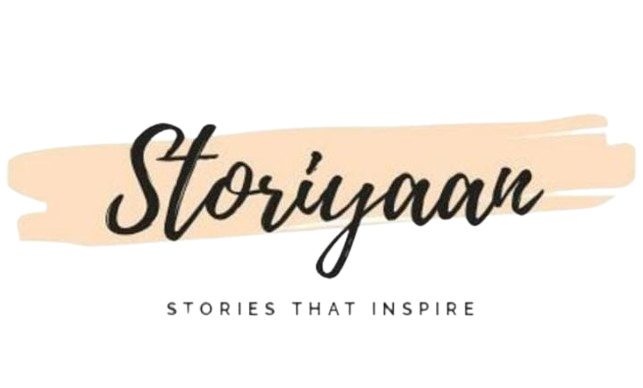Instagram is one of the most popular social media platforms. Hence if you are a person who is doing the business from Instagram or using Instagram for marketing and brand awareness then it becomes vital that your videos are alluring so that you get maximum audience coverage. In the ever-changing digital world, the current trend of video marketing is revolving around video thumbnails.
It is evident that creating, shooting, and then finally editing a video is a good enough task but once you are done with creating the video, you would need people to click on the video so you can gain views and such. This is where video thumbnails are most helpful. A creative thumbnail can make someone click on your video out of curiosity.

There are various ways an Instagram thumbnail can help with making your video more alluring and creative. Admittedly this is one extra step after you have created, shot, and edited your video but this one step can help you gain a good amount of audience.
The better part of this is that it takes very minimal time to create interesting and alluring Instagram thumbnails and can give your video your unique touch. Like a little something that is unique and belongs to you. Instagram thumbnails are a unique way to put your fingerprint on your video.

There are various ways you can make an Instagram thumbnail either from templates or create your unique design for your video. Here we are going to share how you can create epic Instagram thumbnails for your videos. We are talking about those thumbnails or cover images that can effectively attract audience attention.
Steps to create epic instagram thumbnails
1. Simplicity is the key
The Instagram reels and explore page is a busy place with so many things and so many options. So if your thumbnails are complicated or not simple enough to understand then you may not be able to gain your audience’s attention or their curiosity to click on your video. After all, in the end, creative and effectively made content is important as long as people enjoy it or see it.

Most people these days are on phones and it takes less than half a second to scroll past your video if your video thumbnail is not easy to read and understand and convey the message in the simplest term. In this case, less is more and one should try to make the thumbnail as simple and as artistic as possible.
2. Understand the sizes and aspect ratios

This is one recommended step when making a video for Instagram. One should always be conscious of the length of the video and the aspect ratio. The size you chose for your video must also be the size of your thumbnail. There are various ways one can determine the size and aspect ratio. Below are some recommended ratios in case you want to refer:
- In-feed Instagram videos- 4:5; 1080x1080p
- Instagram Reels- 9:16; 1080x1920p
- IGTV videos- 9:16; 1080x1920p or 1920x1080p
- Instagram stories- 9:16; 1080x1920p
3. Color is important
Every color tells us a story and should be used to enhance the beauty and allure of your video and thumbnails. For example, a red-orange title against a green background is pleasing and can draw a lot of attention to the video. So creating thumbnails from the visually pleasing colors is a good idea. Having contrasting color combinations is also good but one should know which color would blend with which color and should depict the theme of the video correctly.

You can not have a thumbnail design that is not as per your content. Your thumbnail designs should always depict the content and the color theme should always be in sync with the video you have created. Having a soothing and pleasing color can help immensely when you are trying to capture the attention of the audience. Hence color combinations or colors used while making Instagram thumbnails are very important.
4. Using text
Texts are widely accepted and important when making a thumbnail video hence use of text should always be conscious. Having too much text in your thumbnail would make it look too crowded and having too little text would not convey the message properly. Hence it becomes important that one understands the usage of text in Instagram thumbnails and utilizes it accordingly.

Keep in mind that your Instagram thumbnail should be informative, simple, and creative. Most people these days keep the audio off, so having amazing sound effects and audio is not going to help hence the texts should be used as it can keep the audience focussed or make them curious enough to click on your video. The entire goal of a good Instagram thumbnail is to make people watch your video.
5. Choose a platform for the Instagram thumbnail
Using a tool to make Instagram thumbnails is also one way to ensure you create the required thumbnail with all the information. Although it may take some time to understand the tool and its functions, once you understand them then there is no stopping. You can create as many thumbnails as required with efficiency using these tools. There are various tools you can try or use to make your alluring, consistent Instagram thumbnail. Some of these tools are:
- Adobe Spark: You can design your thumbnails for free and with more efficiency using Spark. If you are already familiar with adobe then spark can be your go-to tool whenever you need to create thumbnails for your Instagram videos.

- Canva – Although this is a premier application. Canva provides a lot of free templates which are customizable for your thumbnails. But if you want a more extensive range then you can try their paid subscriptions.
- Snappa – Snappa is yet another tool with templates for creating Instagram thumbnail designs for videos. Select the size of your design and work your creativity with different templates and vectors.
There is a various popular category of Instagram thumbnails such as wholesome pictures: these thumbnails talk about what the video would entirely be about and works like a charm for interviews, event videos, or series episodes.

Then there is another storytelling thumbnail: These thumbnails would have images as heroes and text as supporting elements and would be very simplistic in approach. There are various other thumbnails that you can design like the eccentric ones, but keep in mind that they should be creative and talk about your video content. If you’re looking for expert assistance in crafting eye-catching digital marketing materials and web designs, check out Digitalhitmen.com.au, a leading web design and digital marketing company that specializes in creating captivating visual content for your brand.
It may look like a simple detail but your thumbnail goes a long way toward getting an audience for your Instagram content. If you want to look into more thumbnails on Instagram and how to successfully implement them then please go through our story on Ritesh Hindocha, a special child with a dream to take his family to Dubai.